
Double-click your account, or the "new" button to make a new one. Enter your info like this
Our SMTP server is mail.sbamug.com on port 25 or 587.
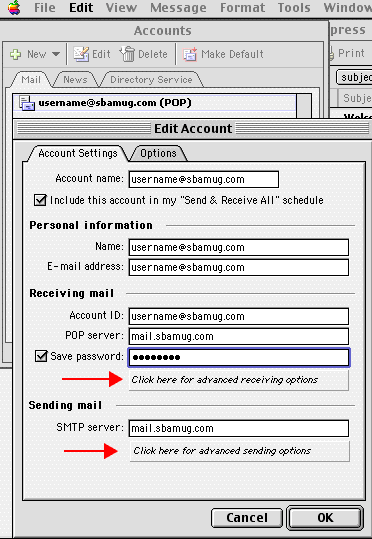
Under "Advanced receiving Options; Just leave this stuff as it is. No X-s.
How To Setup MS Outlook Express version 5.02 for (pop) SBAMUG email:
Pull the "Tools Menu to "Accounts.

Double-click your account, or the "new" button to make a new one. Enter your info like this
Our SMTP server is mail.sbamug.com on port 25 or 587.
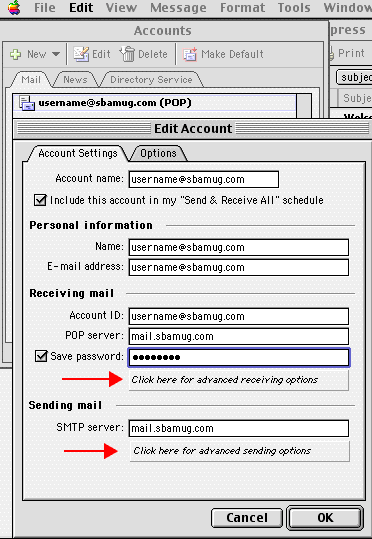
Under "Advanced receiving Options; Just leave this stuff as it is. No X-s.

Under "Advanced sending Options; Set the port to 587 and
yes, the smtp server does require authentication. The same auth as the receiving server. (Meaning your full email address, and your password.
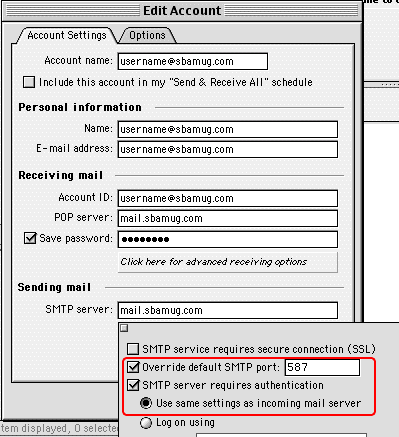
Encoding format is used when you send an attachment. It's generally best to Select "Apple Double" as the encoding. Contrary to what you might guess, it's a very cross-platform friendly format. Binhex is only good if you're sending to another Mac. Some Windoze systems accept attachments best as UUencode though.
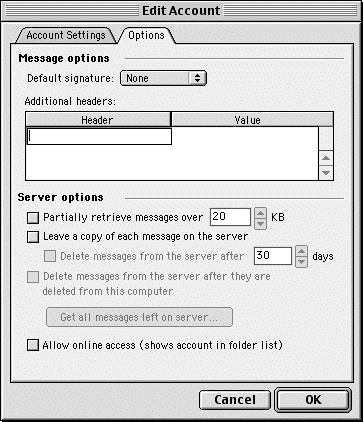
Make sure both POP & SMTP server names are mail.sbamug.com
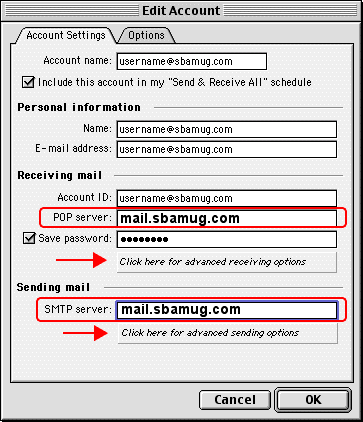
Click "advanced receiving options", and set SSL on, and make sure the port number is 995. It should automatically adjust itself when you select SSL.
Click the tiny "close" box at the upper left of this tiny window.

Click "Advanced Sending Options" check all 3 checkboxes, and set the port number to 465.
Click the tiny "close" box at the upper left of this tiny window.

Click "OK" to save your settings.
Copyright June 25, 1997. Updated August 13, 2002, Feb 10, 2009, Oct 25, 2010
Dave Nathanson
Mac Medix